Setting up the Lux
This page contains the full User Guide and tips on setting up and using the diffuser

The Lux Diffuser
For the full User Guide please click the button below.
You can view, save or print the PDF.
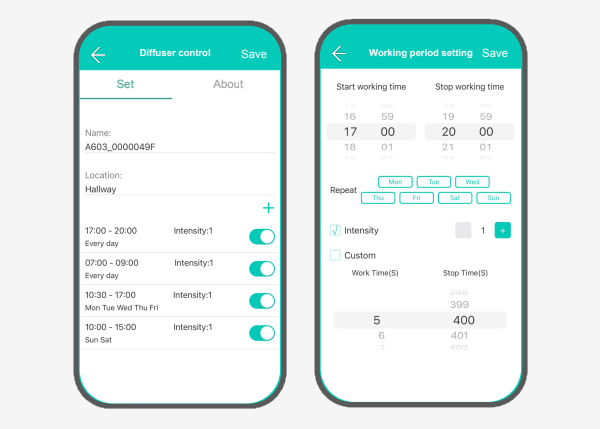
Phone App
Make sure you check out our free phone app. With the app you can set the intensity of the fragrance and even set running schedules to suit your environment.
Once you've downloaded the app and want to connect to the Lux, the default password is 8888.
Frequently Asked Questions
Does the diffuser have to be plugged into the mains?
The Lux can be mains powered or can run wirelessly off the internal battery for approximately 48 hours
What if I find the smell too strong?
If the scent is too over-powering then you can either reduce the intensity using the button on the front or use the phone app to set a running schedule.
What other scents do you sell?
There are curently 8 different fragrances in our range. You can browse the different essential oils by clicking this link
What if I need to fragrance a larger room?
The Lux is our entry-level unit, designeds to scent up to 30 sqm spaces. We also sell the Eos 100 - suitable for up to 100 sqm - and the Anthos 800 - suitable for up to 800 sqm.
